Run the script as Admin
How to Run the Python Script from Command Prompt as ADMIN
-
1 - create a new folder in your desktop and put turbo inside it

-
2 - Copy the Folder Path:
Right click the folder that has the script inside , then choose "copy as path"
and if you dont see this option , try holding down SHIFT when right clicking the folder
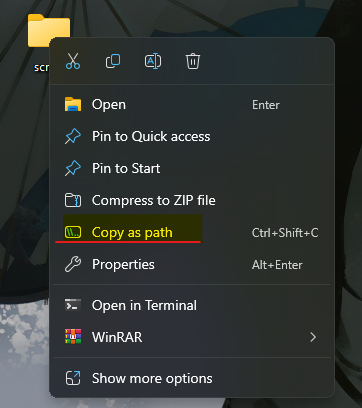
-
3- Open Command Prompt as Admin:
Press Windows Key + X.
Choose "Command Prompt (Admin)" or "Terminal (Admin)"
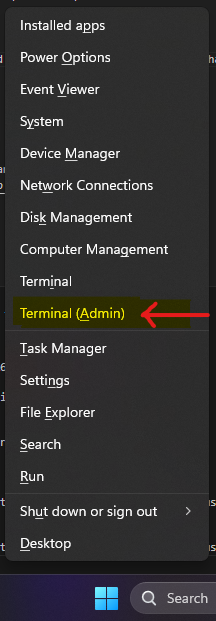
-
4- Navigate to Folder:
Type cd in Command Prompt then paste the Path you have copied with "ctrl+v" or right clicking
Press Enter.
-
5- . Run Script:
Type python turbo.py and press Enter.
